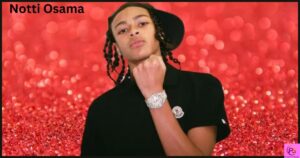Are you Tired of blending into the background with those basic icons and banners? It’s time to level up and let your personality shine through.
This guide is all about helping you craft an online persona that screams “You!” Whether you want an iconic character image, mind-bending abstract art, or an inside joke only your squad understands – your options are endless.
From choosing the right tools to designing eye-catching visuals, we’ll cover all the tips and tricks. And don’t worry, you don’t need to be a Photoshop wizard either. Just a willingness to get creative and make your mark on the game!
By the end, you’ll be the envy of every server with a look that’s uniquely yours. Let’s get personal!
Unveiling the Power of Icons and Banners
Before we get our hands dirty, let’s break it down real quick: Icons are those tiny pics next to your name – your digital avatar, first impression, all that jazz. Banners? Think of ’em as your own personal billboards to put whatever you want out there.
These little visuals may seem insignificant, but they shape how the world sees you. An iconic icon can make jaws drop. A clever banner might just spark some new squad goals.
Finding the right tools
Whipping up custom icons and banners doesn’t require selling a kidney for fancy software. Free image editors like GIMP or Canva are your new best buds.
Prefer to keep things simple? Peek around community forums and discords – there’s a goldmine of pre-made goodies just waiting to be nabbed.
Choosing Your Icon

Time to put your stamp on this digital world. Here are some hot tips:
- Channel an iconic Sven Co-op character like Barney or Doc Freeman to let everyone know whose boss
- Slap a funny meme or spooky image on there for those instant smiles (or screams)
- Feeling artsy? Break out those digital brushes and craft a one-of-a-kind masterpiece
Designing Your Banner
Icons are cool, but banners? That’s where the real magic happens. Your glorious blank canvas to proudly display:
- Throwback to those epic map moments that’ll go down in squad history
- A collage repping your full co-op crew
- Silly Half-Life references that’ll have your crew cackling
Saving and uploading
Once you’ve crafted your digital masterpiece, save that puppy as a JPG or PNG. Then follow the server’s instructions to upload and start showing off.
Embrace the Community
Don’t keep those phenomenal creations to yourself! Share the love with your fellow Sven fans to see what mind-blowing designs they’ve cooked up. Who knows, you might just inspire the next big thing.
Going Beyond Basics
For the true customization junkies out there, let’s take it up a notch:
Sprays: On some servers, you can leave your personal sprayed tags scattered across the game world. Claim your territory, one graffiti at a time.
Model Swapping: Bored of the same old character models? With some technical magic, you can replace them with fresh custom looks. Just be mindful of any server restrictions.
Pro Tips: Make Your Icons & Banners Pop
Visuals are crucial here, so let’s discuss some pro strats:
- Keep it clean and simple – cluttered designs are tough to make out
- Pick a color palette that complements nicely to make those images sing
- Prioritize clarity, especially for small icons that need to read clearly
- Have fun with it! Let your unique personality shine through
Engaging With Your Creative Side

Why simply consume content when you can get hands-on and join the fun? Once you’ve mastered the icon/banner game, consider:
- Contributing custom designs to community asset pools
- Hosting contests or challenges to stir up that creative competitive spirit
- Writing tutorials or streaming to share your newfound expertise
The possibilities are endless for standing out and leaving your mark!
How to set admin icons? :: Sven Co-op Discusiones ..
Stay Tuned For Fresh Inspiration
Like any art form, gaming visuals are constantly evolving. To keep your icons and banners looking slick:
- Keep tabs on the latest design trends sweeping the community
- Update your creations regularly to avoid that stale, dated vibe
- Check for new customization features rolled out in game updates
An iconic look is an ever-changing, ever-awesome pursuit!
Tapping Into Community Creativity
While custom icons and banners let you showcase your personal flair, the true magic happens when the whole community gets involved. Consider:
- Collaborating with talented artists or designers to create unique pieces for your squad
- Hosting icon/banner design streams where fans contribute ideas in real-time
- Setting up icon/banner trading systems to swap fresh looks
The more minds you involve, the more creative possibilities emerge!
Also Read About: Aiotechnical.com Computer Solutions: Enhance Your Tech Game
Finding Inspiration Everywhere
Need a artistic spark for your next visual masterpiece? Inspiration is all around if you know where to look:
- Study popular movies, TV shows, or games for striking visuals to recreate
- Flip through art books or browse design galleries for color palettes and composition tips
- Draw from real life, whether it’s beloved pets, jaw-dropping travel destinations, or hobbies
With an open mind, you’ll spot artistic fodder in the most unexpected places.
Integrating Branding & Messaging
For content creators or clan leaders, custom icons and banners are prime real estate for:
- Promoting your brand logo, colors and overall aesthetic
- Communicating motivational quotes, clan mottos or inside jokes
- Displaying team accomplishments like tournament wins
Well-designed visuals reinforce your identity while rallying the community.
The Psychological Impact

These tiny accents may seem trivial, but their impact on the overall gaming experience is huge:
- Unique, eye-catching visuals trigger positive emotional responses in players
- Cohesive visual themes foster stronger community feelings and camaraderie
- Self-expressive freedom boosts engagement and ownership over the experience
The right visuals set the tone and keep players invested. Never underestimate their power!
Mastering Visual Storytelling
Your icons and banners aren’t just static images – they’re visual stories waiting to be told. Consider:
- Creating multi-part icon series that chronicle an overarching narrative
- Designing banners that act as visual timelines for epic co-op campaigns
- Updating visuals regularly to reflect key plot points or character development
With creative storytelling, you’ll keep your audience hooked and eager for the next visual installment.
Read More About: HarmoniCode.com: An Overview
The Technical Side of Customization
For those who want to go really deep down the customization rabbit hole:
- Learn basic image editing fundamentals like layering, blending modes, and filters
- Study advanced texturing techniques to create unique material looks
- Explore modeling software to craft completely original 3D character models
While not essential, this technical knowledge opens up even more creative possibilities.
Creating an Immersive Experience
Visuals play a pivotal role in transporting players into the game world. Take it further by:
- Matching your customized content to the game’s distinct art style and tone
- Using iconic level elements, weapons or characters as motifs
- Incorporating ambient visual effects like smoke, particles or lighting
Small thoughtful touches amplify that sense of true immersion.
The Art of Easter Eggs
What’s more delightful than discovering a hidden gem? Embed some surprises by:
- Concealing clever inside jokes or references in your icon/banner designs
- Creating alternate/secret versions that only true fans would recognize
- Leaving ambiguous visual mysteries that spark discussion and theorycrafting
Curiosity may have killed the cat, but it adds wonderful layers of engagement!
FAQ’s
How old is Sven Co-op?
Sven Co-op is over 20 years old. It launched in 1999.
Is Sven Co-op just Half-Life 1?
No, it’s a co-op mod for Half-Life. Different gameplay experience.
Who created Sven Co-op?
It was created by James Coburn and Ronald Allen.
How much space does Sven Co-op take?
The full install is around 1.5GB of hard drive space.
Final Words
Looking to pimp out your Sven Co-op profile with fire icons and banners? This guide has you covered! We’ll dive into finding the right free tools – no fancy software needed. Then, get ready to choose epic character art, memes, or create your own masterpiece for an icon that screams “you.”
For banners, the sky’s the limit – rep your favorite maps, give a shoutout to your squad, or crack some sweet Half-Life jokes. Share designs with the community for inspo and get tips on taking it next level with custom sprays and model swapping.
With simple pro advice like color psychology and clarity, you’ll be crafting visuals so fresh, they’ll blow your co-op buddies’ minds. Let’s get personal and make your mark!

I’ve been doing plastic surgery for 8 years. I know how to make people look better. I’m good at it and like making sure my patients are happy.